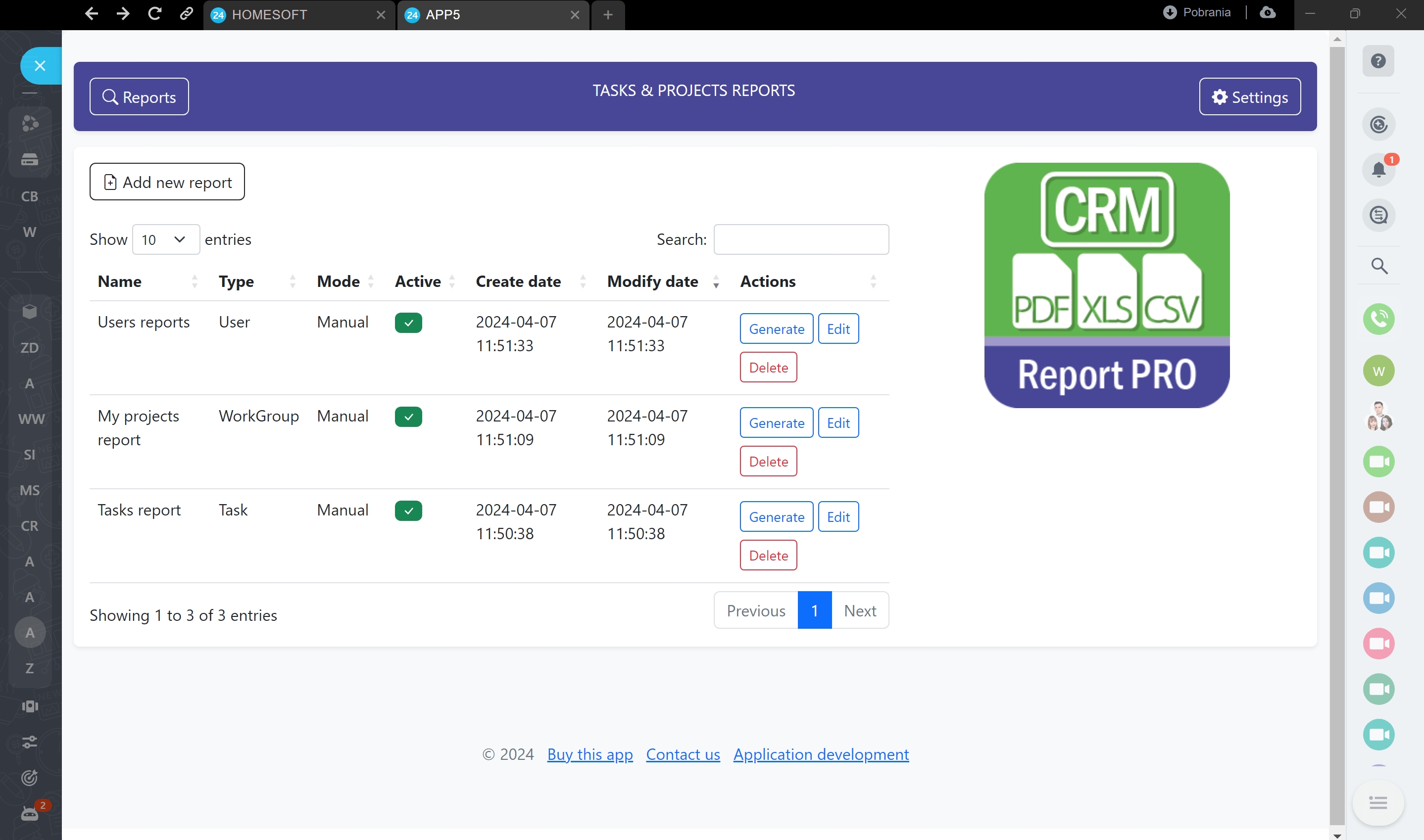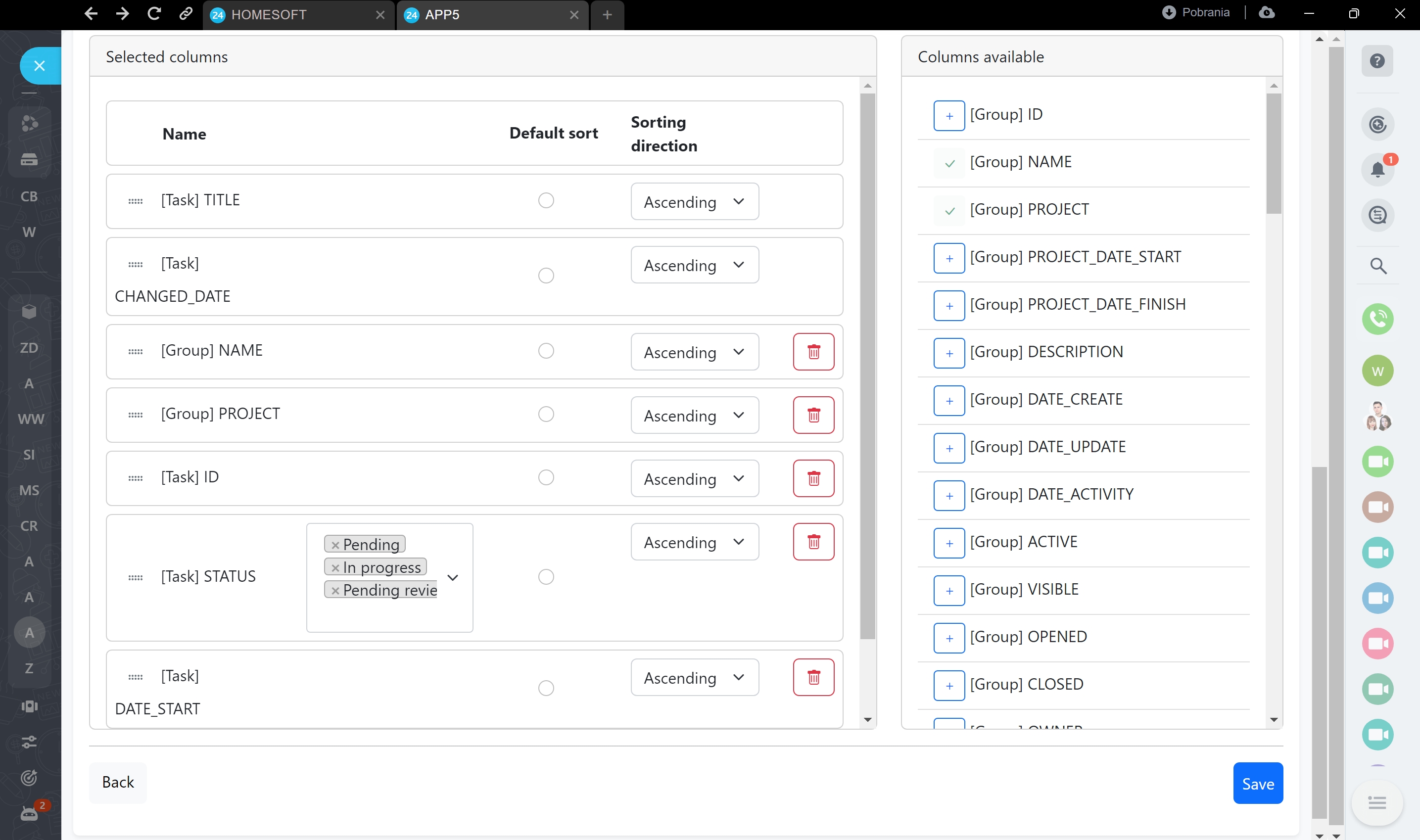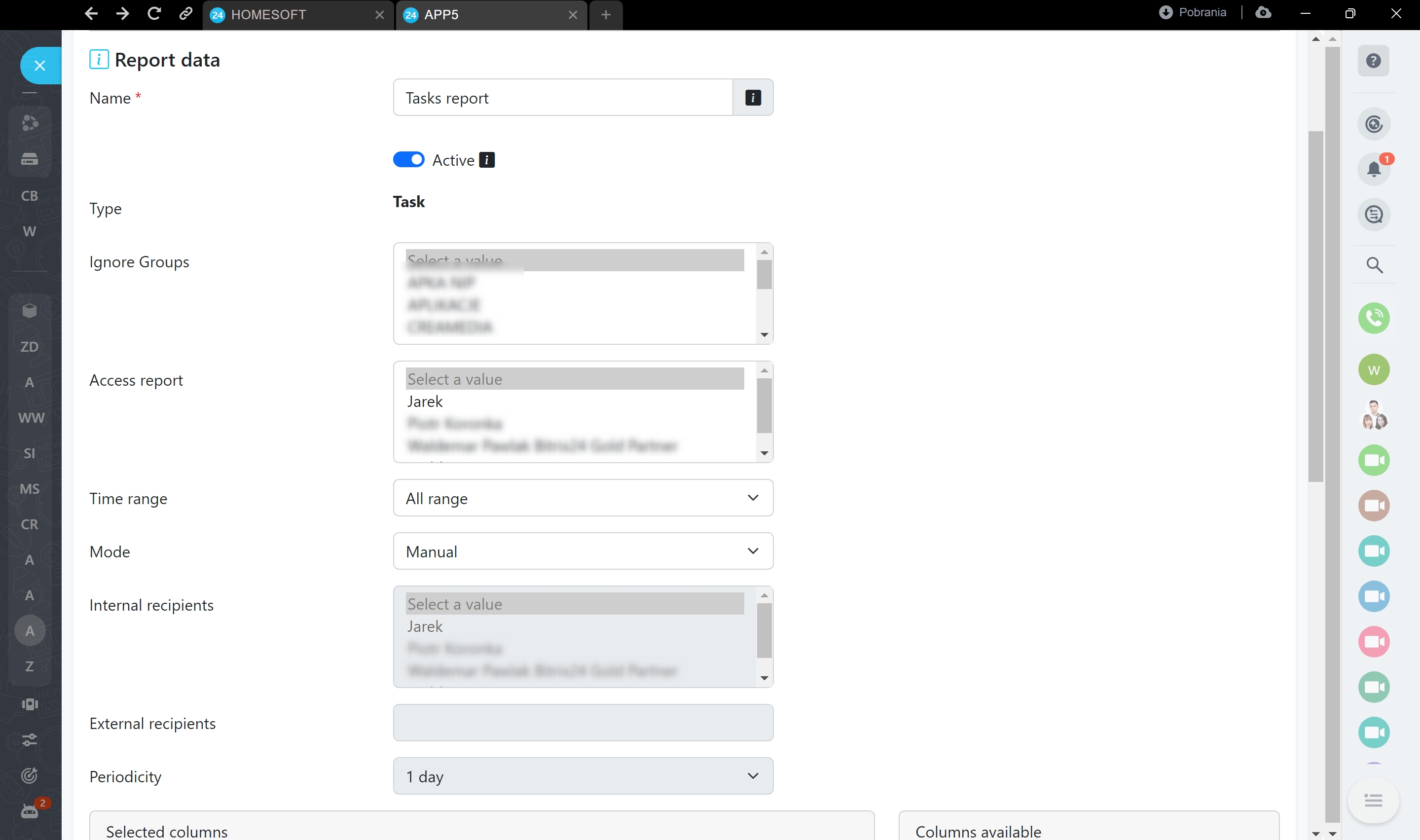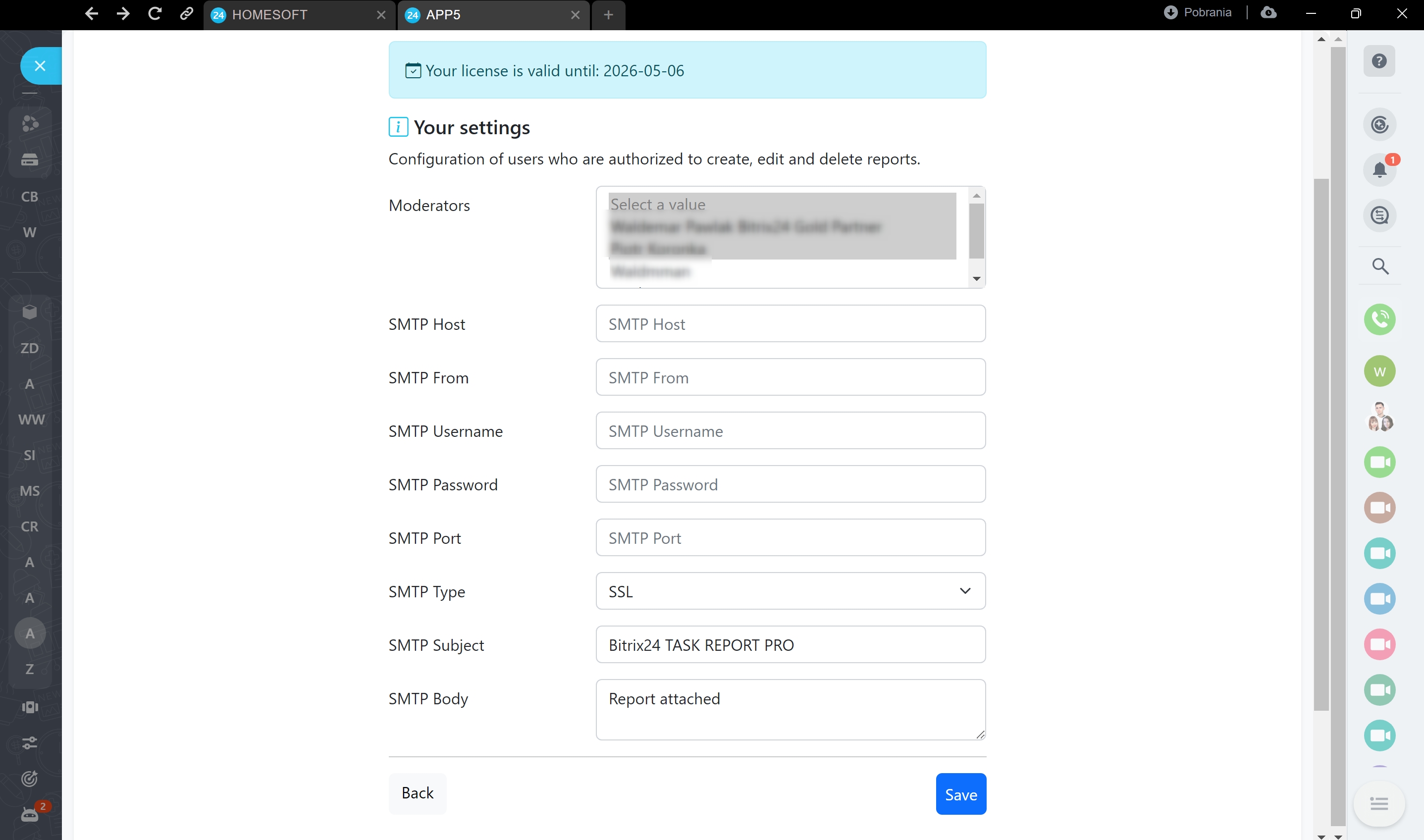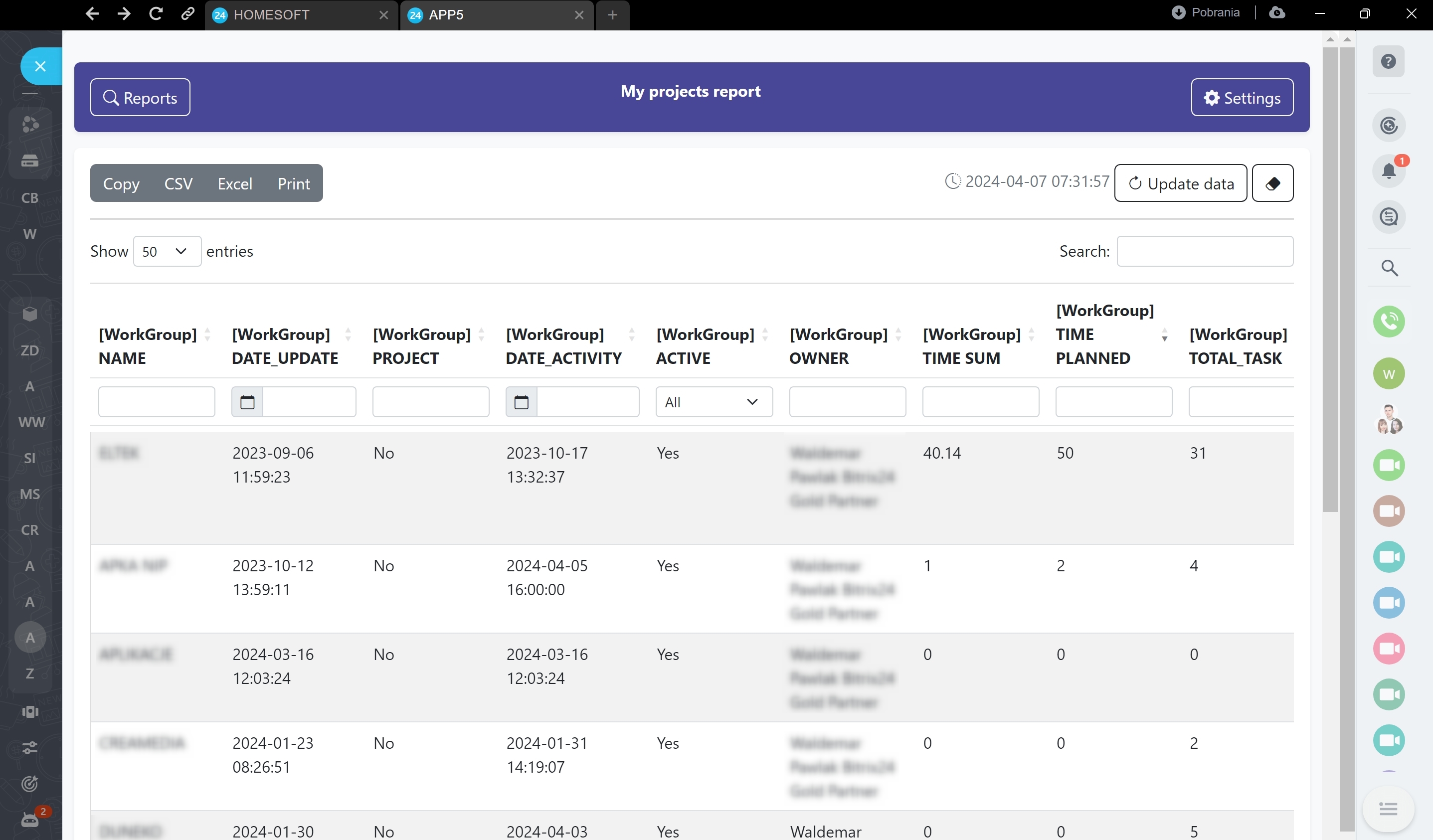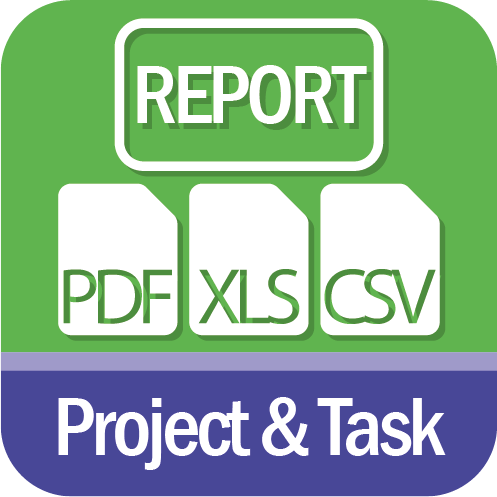
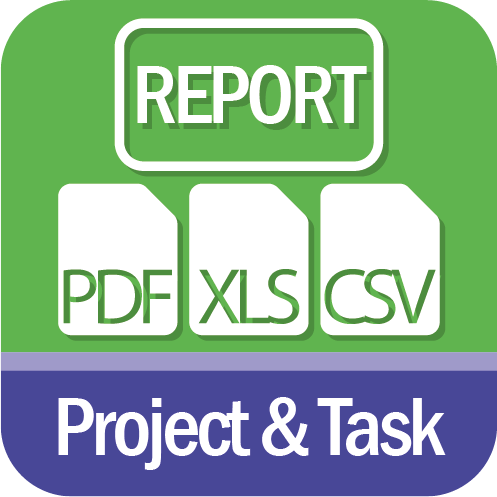
TASKS & PROJECTS REPORTS
The application generates reports from all tasks' and workgroups' fields. Reports can be created manually or automatically and sent via email in CSV and Excel format. With this application, you will be able to generate more consistent, logical, and readable reports from tasks and projects.
-
Değerlendirme
-
Kurulum sayısı306
-
Geliştirici
The application generates reports from all tasks' and workgroups' fields. Reports can be created manually or automatically and sent via email in CSV and Excel format. With this application, you will be able to generate more consistent, logical, and readable reports from tasks and projects.
Reporting scopes:
1. Task perspective: This report includes all task fields and workgroups, as well as project participants.
2. Workgroup (project) perspective: This report contains all workgroup fields and a summary of the number of tasks by their statuses. Additionally, the report includes a summary of planned and actual working time.
3. Workgroup participant perspective: This perspective allows you to generate a summary of planned and actual working time by workgroups.
Report formats and automatic generation function:
The application allows you to generate reports in CSV and Excel formats. Additionally, you can generate a report view for direct printing.
The automatic report generation function allows you to schedule the periodic creation and sending of reports to specified email addresses. You can set report generation cycles for 1, 3, 7, or 30 days. Reports can be sent in CSV or Excel format to designated internal users (with Bitrix24 accounts) as well as external users (without Bitrix24 accounts). This allows you to automatically report progress in projects to both internal and external clients.
Backup and periodic reports:
The automatic report generation function can also be used for creating backups that include all task and project fields.
Easy report configuration in Bitrix24
Creating reports from tasks and projects in our application is extremely easy thanks to the intuitive interface. Just choose the appropriate report type, make basic choices regarding the reporting scope, and then select the fields you want to include in the generated report. It's a quick and simple process that can be done by any Bitrix24 user with the appropriate permissions.
Steps to configure a report:
1. Choose the report type: Our application offers various types of reports, such as task reports, project reports, and task participant reports. Choose the one that best suits your needs.
2. Select the reporting scope: Specify what data you want to include in the report. You can choose a specific time period, specific users, projects, or tasks.
3. Select report fields: Decide what information you want to include in the report. You can choose fields such as task name, due date, status, responsible user, and many others.
4. Generate the report: After making all the choices, you can generate the report. Our application will automatically create a clear and concise report that can be exported to various formats such as PDF, Excel, or CSV.
Thanks to the simple and intuitive report configuration process in Bitrix24, you can easily monitor project progress, track working time, and analyze team efficiency. Whether you are a manager, project leader, or team member, our application will help you effectively manage and report.
Do you have a need for customization or development of this application? Contact us!
If you have any ideas for the new functionality of this application or need to customize it to your individual needs, we are here to help you. Our team is ready to implement your ideas and provide you with personalized solutions.
You can try the application for free for 14 days. After that period, a 12-month subscription is available for only 99 EUR (net).
.png?1760712617032)


.png?1760712617032)



.jpg?1760712617032)
.png?1760712617032)